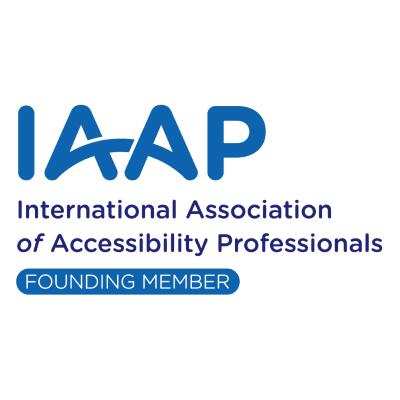Bridge the digital divide
Vision Australia Digital Access is a global leader in digital accessibility and inclusive design, with over 20 years' experience in the industry.
With a tailored approach to training, auditing and designing solutions, businesses of any size can make their digital presence accessible and inclusive to all. Our advice is based on expert knowledge of WCAG 2.2 conformance and design best practices gained from extensive research and user testing across various disability groups.
Tailored services
Discover the best ways to deliver on digital inclusion and overcome any technical issues.
Tailored servicesVirtual classroom
Get certified in digital accessibility with live, interactive training online.
Virtual classroomOn-demand training
Learn at your own pace with fun, informative and fast courses in digital accessibility.
On-demand trainingAccessibility auditing
Review designs, websites, apps and components for accessibility issues and conformance against WCAG.
Accessibility auditingOur team
See why people come to Digital Access for comprehensive support and advice they can trust.
Our teamTools and resources
Access practical advice and tools to embed accessibility into your online assets.
Tools and resourcesTrusted by over 500 companies worldwide
We partner with organisations of all sizes and industries to break down the barriers that prevent people from engaging with their brand. Digital Access is a world leader in inclusive design, delivering accessibility projects and training across sectors including banking, insurance, education, software, mining, government, non-profit and the arts. As a social enterprise, all fee-based services from Digital Access directly support Vision Australia services.

Commonwealth Bank
Helped Commonwealth Bank audit their websites and apps for accessibility.
Commonwealth Bank




Government of South Australia
Reviewed and modernised the government's web accessibility policies.
Government of South Australia
“I felt I was an advocate for accessibility but realised I had so much more to know. Thank you for the easy to understand learning on Digital Accessibility.”
Get skilled in less than an hour with on-demand short courses
Learn how to avoid common mistakes and fix accessibility errors that could be preventing people from interacting with your business.
Stay informed
Our highly experienced team share their unique insights with regular articles, webinars, events and video content.

Digital Access blog
Get tips and industry best practise guides on inclusive design.
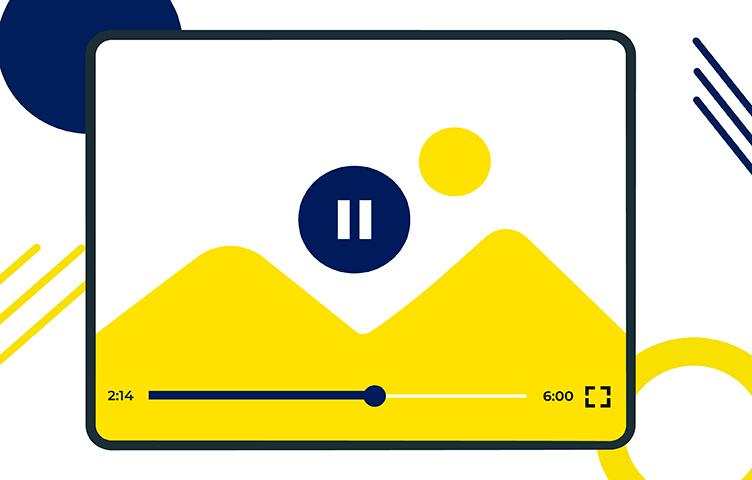
Video content
Watch video content on accessibility and inclusive design, backed by evidence-based research.

Free webinars
We answer your questions on digital accessibility in the time it takes to eat lunch.
Latest from the blog
View all articles

Removing form barriers: When to use the fieldset and legend elements
Learn how to improve accessibility for screen reader users when creating online forms and surveys.

3 typography mistakes that hurt accessibility (and how to fix them)
Accessibility
There are no recommended typefaces in accessibility guidelines, so we uncover how to identify and avoid fonts that create access issues in your digital assets.

Creating accessible digital colour palettes using the 60-30-10 design rule
Digital Accessibility
Explore how this popular design principle can help build accessible and inclusive colour palettes for your digital assets.

WCAG conformance and why it matters
Digital Accessibility
The internet is an essential part of daily life now so it’s vital that websites work for everyone. That is the goal of the Web Content Accessibility Guidelines or ‘WCAG’.

What is digital accessibility? How to remove barriers to access
Digital Accessibility
If you discovered an error that locked out 1 in every 6 customers, you would want this fixed as a matter of urgency. Yet for many organisations, this is already happening every day. The cause is inaccessible digital assets.

Update to our interpretation of WCAG 2.4.1 A – Bypass Blocks
Accessibility
We are adjusting our interpretation of the minimum functionality required to comply with WCAG 2.4.1 A – Bypass Blocks to bring our recommendations more in line with user needs and the broader consensus within the digital accessibility community.