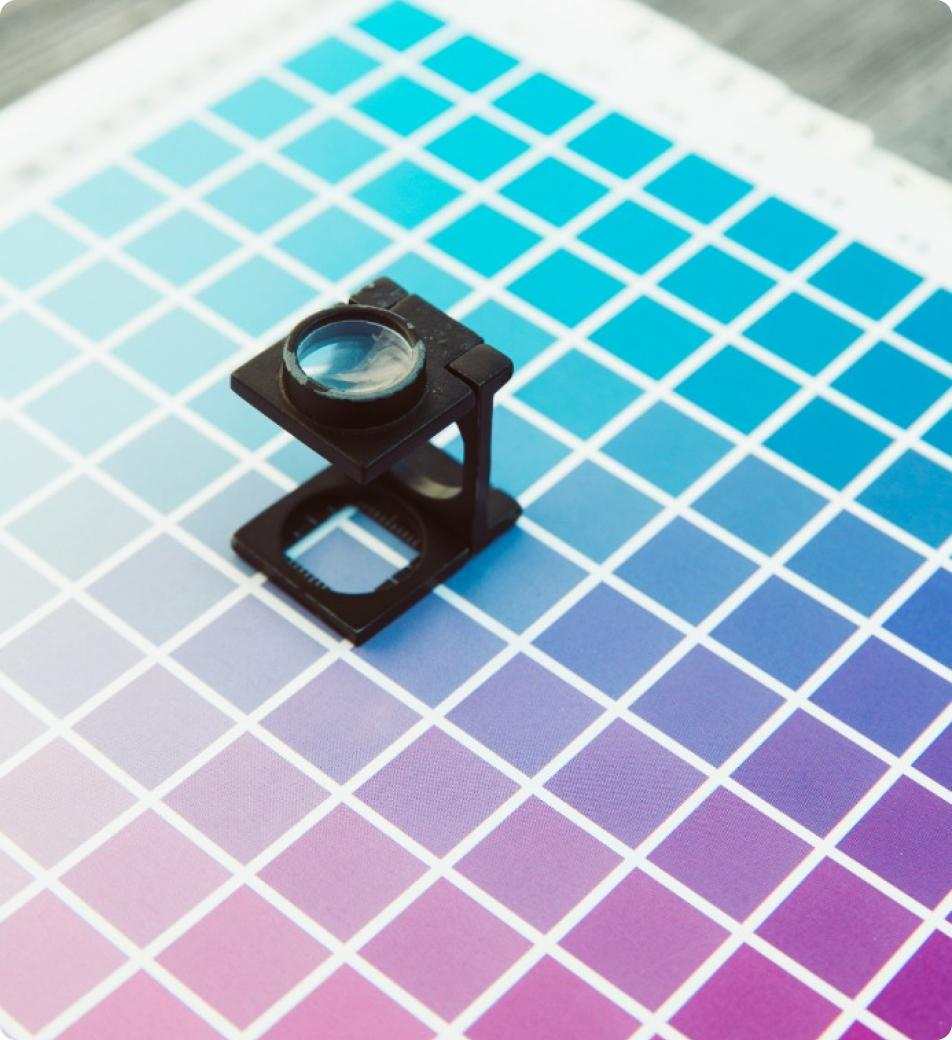Colour accessibility tools and resources
Introduction
Colour functionality can make or break your website and digital assets. Some colour combinations are welcoming to everyone, others create barriers. Choosing the wrong colours can exclude people from engaging with your organisation, impacting your business and brand.
To ensure your web assets are visually accessible and meet Web Content Accessibility Guidelines (WCAG 2.2), we have compiled a selection of the best resources for analysing and checking colour palettes and contrast for digital design.
Digital Access also offers on-demand training in Colour Accessibility, arming design teams and professionals with essential skills in inclusive design.
Colour contrast checkers
Using a colour contrast analyser tool or plugin is a useful way to determine the legibility of text and images on a web page or document, based on WCAG 2.2 requirements.
Note: Vision Australia Colour Contrast Analyser
Please note the Vision Australia Colour Contrast Analyser has been discontinued. The software has been superseded by the TPGi Colour Contrast Analyser (CCA) listed below.
TPGi Colour Contrast Analyser (CCA)
Download TPGi's free colour contrast checker to optimise text and visual elements for users with colour blindness or low vision.
TPGi Colour Contrast Analyser (CCA)
WebAIM Contrast Checker
Quickly check the contrast of foreground and background RGB colours with this simple online tool.
WebAIM Contrast Checker
Figma Contrast plugin
This Figma plugin checks the contrast ratios of colours as you work, along with passing and failing levels from WCAG 2.2.
Figma Contrast plugin
Colour blindness simulators
Installing an extension to your web browser can simulate various types of colour blindness and visual conditions.
Funkify
A Chrome-based extension to view and test web interfaces through a range of visual, motor and cognitive conditions.
Funkify
Accessible colour palette tools
Build an accessible colour palette that meets WCAG 2.2 criteria and view simulations of colour palettes based on vision conditions.
Adobe colour blind safe
Build an inclusive colour palette and simulate colour blindness colour palettes in this handy web tool from Adobe.
Adobe colour blind safe
Get the skills to design inclusive experiences
A checklist can only get you so far. Designing for colour accessibility is easier with understanding and empathy.
Fast, fun and informative, Making Colour Accessible is a series of on-demand online courses that will arm you with the skills you need in under an hour.